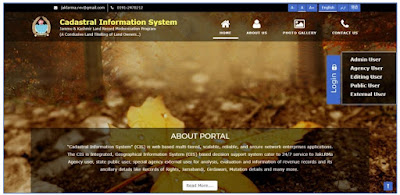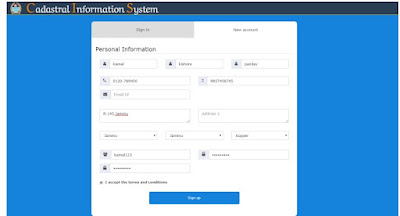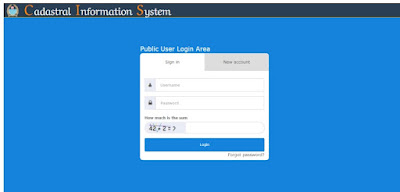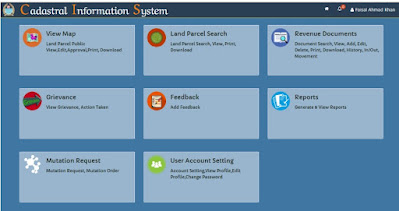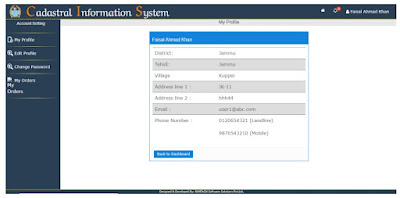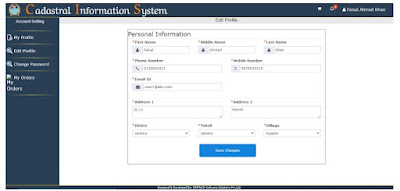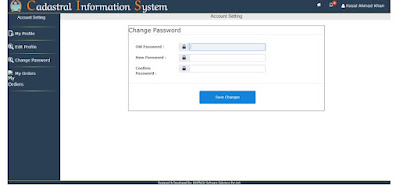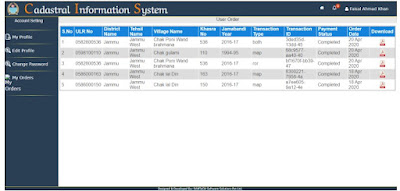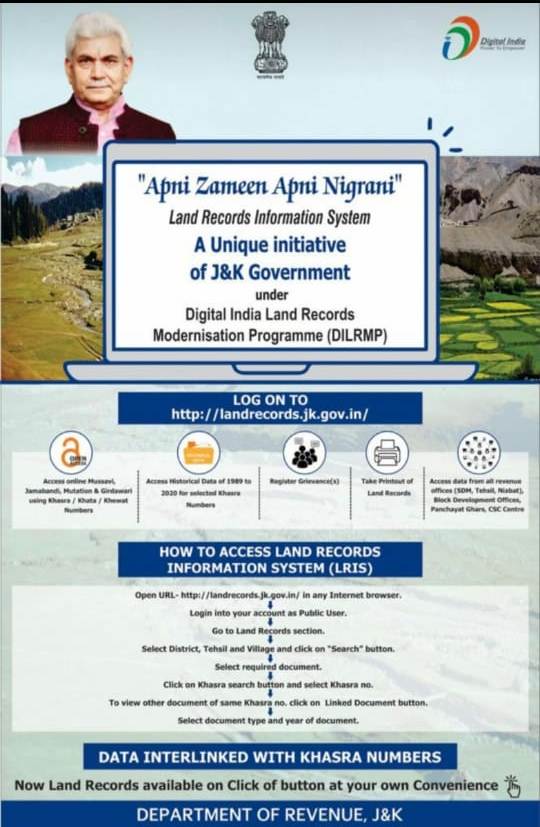
How to Get online land record information in Jammu and Kashmir. Apni Zameen Apni Nigrani. Land Record Information System. A unique initiative of J&K Government under Digital India Land Records Modernization Programme (DILRMP).
Digital India Land Records Modernization Programme (DILRMP)
The Digital India Land Records Modernization Programme (DILRMP) was launched by Government of India in August 2008-09.
Aims of Digital India Land Records Modernization Programme (DILRMP):
1. Its aim is to modernize management of land records
2. Minimize scope of land/property disputes
3. Enhance transparency in the land records maintenance system
4. Facilitate moving eventually towards guaranteed conclusive titles to immovable properties in the country.
Objective of the DILRMP Programme.
1. A single window to handle land records (including the maintenance and updating of textual records, maps, survey and settlement operations and registration of immovable property).
2. The mirror principle, which refers to the fact that cadastral records mirror the ground reality.
3. The curtain principle which indicates that the record of title is a true depiction of the ownership status, mutation is automated and automatic following registration and the reference to past records is not necessary.
4. Title insurance, which guarantees the title for its correctness and indemnifies the title holder against loss arising on account of any defect therein.
WATCH FULL FIELD TO KNOW ALL STEPS Abbout How to Get online land record information in Jammu and Kashmir
How to Access Land Record Informtion System (LRIS):
1. Open the web url https://landrecords.jk.gov.in/ from any browser of your choice.2. Login into your account as public user (if already registered otherwise signup by entering your basic and essential information and then login using the username and password.)
3.Go to Land record section.
4. Select District , tehsil and village and then press search button.
5. Select required document as per your requirement.
6. Click on Khasra search button and select Khasra No.
7. To view other document of same Khasra no. click on linked document button.Select document type and year of document.
Thus you can view any document and print after paying the required fees.
APPLICATION MODULES OF CIS (Department of Revenue, J&K)
The web based CIS application consists various modules for public users which are described as below:
CIS Home The CIS application starts with its home page. When a user clicks the URL of this application in a web browser, the home page is displayed
The home page contains the brief information about the portal. It also contains the message boards, latest updates and related links of key department of Jammu & Kashmir.
There is a “Login” option available in the right side of the page by which user can enter into the portal with valid login credentials. Some links are also available in top bar along with home. These are:
A. About Us
B. Photo Gallery
C. Contact Us
User Account & Login To access the CIS application:
To access the CIS application public user needs to have a valid login credentials.
Create User Account under CIS application
Public user can create their user account online.
To login or create new account, user needs to click “Login” option and then click “Public User” link. After that click “New Account” tab. An interface will be displayed as
Public User can enter all the mandatory fields like Name, Mobile No., Login Username, and Password then click “Sign up” button to create public user account. A confirmation message will be sent to public user.
Login To access the CIS application
After creation of successful account, user will be able to access the application using login option. An interface will be displayed for public user login as
User needs to enter their username, password and captcha and then click the “Login” button. System will allow to access the application after user’s credentials validation.
Modules Selection under CIS application
When user makes successful login, a module selection page displayed as
Module selection page for public user) Modules will be available as per the user privileges. User can access any module by clicking it.
My Profile under CIS application
User can view his/her profile using “My Profile” option. This option is available with menu item under “User Account Settings”. On click of this option an interface is displayed as
Edit Profile under CIS application
User can edit his/her profile using “Edit Profile” option. This option is available with menu item under “User Account Settings”. On click of this option an interface is displayed as
Change Password under CIS application
User can change his/her login password using “Change Password” option. This option is available with menu item under “User Account Settings”. On click of this option an interface is displayed as
To change password, user will has to enter their old password and new password.
My Order under CIS application
User will be able to get information regarding his/her order using “My Order” option. This option is available with menu item under “User Account Settings”. On click of this option an interface is displayed as
All land records document made ordered and payment done by user, will be listed here. User can download anytime those documents.
Full Video
Also read: Leh Ladakh YounTab Scheme 2021. Free Tablets for Students in India.
Source of information Landrecord.jk revenue department of J&K.
https://landrecords.jk.gov.in/